Web Design -hours
Web design encompasses many different skills and disciplines in the production and maintenance of websites. The different areas of web design include web graphic design; interface design; authoring, including standardised code and proprietary software; user experience design; and search engine optimization.
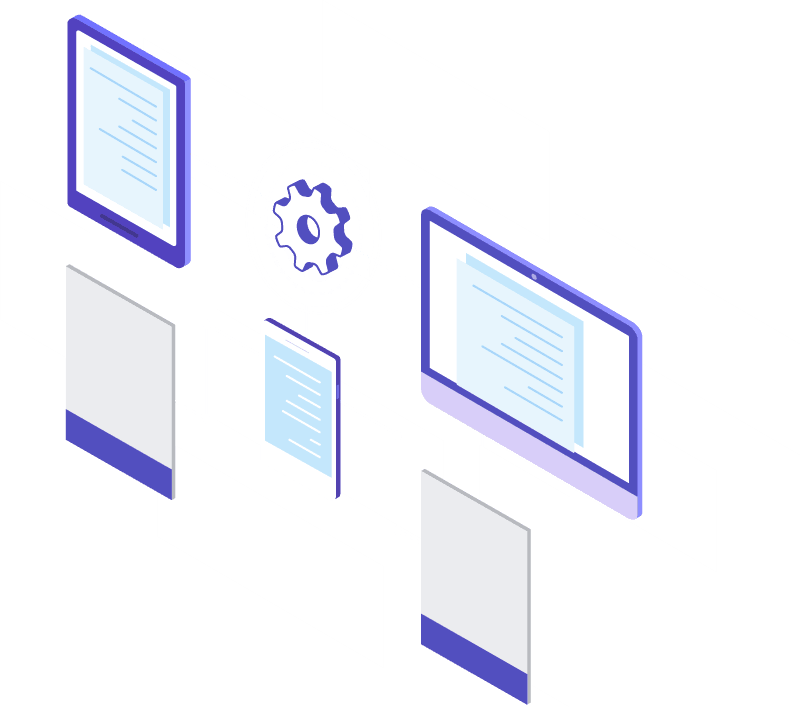
Chapter 1 : Mockup Designing
- Psychology of Color in Web
- Typography
- Using tools for Mockup Design
- Vector Design
- Designing various element for Web/Mobile
- Mastering elements using different options
- Using some important extension for Web/Mobile design
- Project Work (Designing Mockup)
Chapter 2 : HTML 5
- Introduction
- Semantic markup with HTML5
- HTML5 structural tags
- XHTML vs HTML5 ( Changed Element)
- Current state of Browser Support
Chapter 3 : HTML tags
- HTML5 Form attributes
- HTML Audio
- HTML Video
- HTML Progress
- HTML Meter
- HTML Data Tag
- HTML Datalist Tag
- HTML Header Tag
- HTML Footer Tag
- HTML Figure Tag
- HTML Figcaption Tag
- HTML Article Tag
- HTML Aside Tag
- HTML Dialog Tag
- HTML Details Tag
- HTML Summary Tag
- HTML Section Tag
- HTML Time Tag
- HTML Main Tag
- HTML Wbr Tag
- HTML SVG
Chapter 4 : CSS3
- Introduction
- Understanding Cascading Style Sheets(CSS)
- History , Current State of CSS3 support
- Cross browser support testing
Chapter 5 : HTML with CSS
- How CSS relate to html
- Inline, Internal and External
- Importance and usability
Chapter 6 : Basic CSS
- Box model
- width, min/max-width, height, min/max-height
- Background,Border,Display,Padding,Line Height, Margin,Opacity, Vertical Align,White Space,Word Wrap,Outline,CSS Visibility Position
- Float and clear
Chapter 7 : Selectors
- Attribute Selectors
- The Target Pseudo-Class
- UI Element States Pseudo-Classes
- Negation Pseudo-Class
- Structural Pseudo-Classes
- Pseudo-elements(::first-line Pseudo-element ::first-letter Pseudo-element::before Pseudo-element::selection Pseudo-element)
Chapter 8 : Responsive Design
- Media queries (for Mobile , Tablet, Desktop)
- Various available frameworks for responsive design
Chapter 9 : CSS3 Fonts
- Fonts on Web
- The @font-face rule
- Using Google fonts
Chapter 10 : CSS3
- gradients
- box-shadow
- border-radius
- text-shadow
- Border Images
- User Interface
- Multi-column Layout
- Box Sizing
Chapter 11 : 2d/3d Animation
- Transform
- Transition
- CSS animation (using @keyframe)
Chapter 12 : Javascript/Jquery
- Intro Javascript (JQuery)
- Javascript code and what to do with it
- Understanding Jquery and its features
- Using it on live project
- Exploring basic concepts
- Intro DOM (Document Object Model)
Chapter 13 : Bootstrap Framework 3
- CSS : Grid system, Typography Code, Tables, Forms, Buttons, Images
- Components: Glyphicons , Dropdowns, Button groups, Button dropdowns, Input groups, Navs Navbar, Breadcrumbs, Pagination, Labels, Badges, Jumbotron Page header Thumbnails, Alerts, Progress bars, Media object, List group, Panels, Responsive embed, Wells
- Javascript : Transitions Modal Dropdown Scrollspy Tab Tooltip Popover Alert Button Collapse Carousel Affix
- Project
Chapter 14 : Bootstrap Framework 4
-
Content: Reboot, Typography, Code, Images, Tables, Figures
-
Components: Alerts, Badge, Breadcrumb, Buttons, Button group, Card, Carousel, Collapse, Dropdowns, Forms, Input group, Jumbotron, List group, Modal, Navs, Navbar, Pagination, Popovers, Progress, Scrollspy, Tooltips, Utilities
-
Utilities: Utilities, Borders, Clearfix, Close icon, Colors, Display, Embed, Flex, Float, Image replacement, Position, Screenreaders, Shadows, Sizing, Spacing, Text, Vertical align, Visibility
-
Project
Chapter 15 : SASS/LESS/SCSS
- Sass vs SCSS vs Less
- Preprocessing
- Variables
- Nesting
- Partials
- Import
- Mixins
- Inheritance
- Operators
Chapter 16 : Domain Registration / Web Hosting
- Domain Registration
- Web Hosting
- Cpanel/webmail
- File upload using filezilla/cuteftp etc.
Shrawan K. Shrestha
Instructor
Course You Are Searching Not Available?
Get in touch with us.

